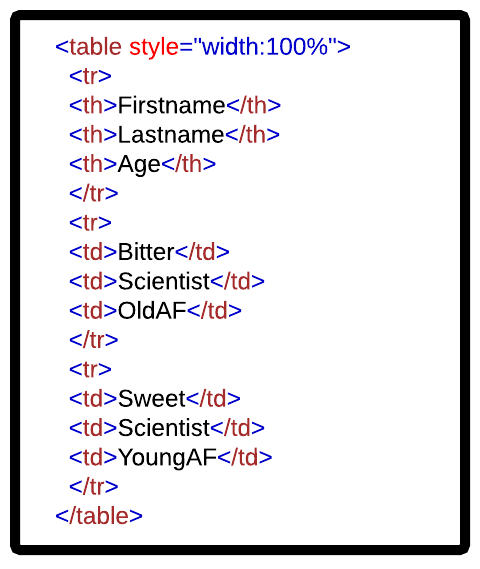Javascript Tip: Create a table from CSV File
Updated: 11-6-2019
Background Info
HTML Tables. HTML code for building tables with few rows and column is straight forward, but not practical when the data is dynamic, and extensive. Fortunately, Javascript has several methods in place that enable developers to generate a dynamic HTML tables that populates data from various sources. The tip in this post will demonstrate one method using Data Driven Documents: constructing a table from a comma separated file (CSV).
Why is this important?
Hard coding HTML tables is not practical, nor sustainable. To address this limitation, a library of data driven documents (D3) have been developed to manipulate webpage documents. This library has a powerful method for extracting data from several sources so they can be used for various end points. Understanding how to use D3 is an important skill to have in web development, and building dynamic tables for HTML is key for data visualization.
Resources
Creating Dynamic HTML Tables with D3JS
Template HTML for D3JS Dynamic Table.
CSS for D3JS Dynamic Table.
Javascript for Dynamic Table Rending from CSV file.
Click on this link for working example. Dynamic Table Example